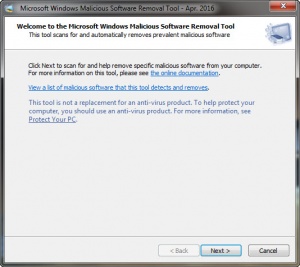Microsoft Malicious Software Removal Tool
Apr. 2016
Size: 0 Bytes
Downloads: 3017
Platform: Windows (All Versions)
The Microsoft Malicious Software Removal Tool is a simple and straightforward solution for detecting and removing various forms of malware. Although it isn't designed to be a replacement for conventional security programs, you can definitely turn to this tool anytime you think your system is infected and you don't have the proper means to solve this issue. It works quite fast and you don't have to make any complicated preparations to get started.
The software is absolutely free and you can download it in no time, even with a slower Internet connection. What's more, there is no need to go through an installation process. Downloading and running an executable file is all you have to do. The program works on numerous Windows platforms, from Win XP to Win 10, including various Server editions.
The program guides you through the entire process like a wizard. It lets you choose between a quick scan, a full scan and a custom scan. The quick scan is completed fast, but if you want to leave no bit unturned, you can perform a full scan. Additionally, you can set up a custom scan, which affects the same components as the quick scan, plus a folder of your choice.
It takes a few minutes to complete the scanning process and you don't have to provide any input along the way. Once it is done, the software will provide you with a detailed log. If it finds any infections, the program will clean them automatically and it will include this information in the log.
If you don't have any security measures on your computer, Microsoft Malicious Software Removal Tool will help you deal with the consequences quickly and easily.
Pros
The software guides you with step-by-step instructions like a wizard. It lets you choose between three scanning modes. It automatically eliminates any found threats and it provides detailed logs.
Cons
You can't limit the software to scan only a specific folder.
Microsoft Malicious Software Removal Tool
Apr. 2016
Download
Microsoft Malicious Software Removal Tool Awards

Microsoft Malicious Software Removal Tool Editor’s Review Rating
Microsoft Malicious Software Removal Tool has been reviewed by Frederick Barton on 14 Apr 2016. Based on the user interface, features and complexity, Findmysoft has rated Microsoft Malicious Software Removal Tool 5 out of 5 stars, naming it Essential